Aseprite Batch Resizer Script
A downloadable tool

Using Aseprite? You have a LOT of assets? Need to save/publish it in MANY DIFFERENT SIZES but too TIRED and TEDIOUS to do it one by one?
Introducing to you:
Aseprite Batch Resizer script for Aseprite v1.3.xx and above!
Tested on:
✔️WIndows
❌Mac
✔️Linux (tested on CachyOS, ArchLinux)
How to Install:
✔️WIndows
- Download the script file
- Copy it in the script folder (if you're using Windows, usually in C:\Users\[YOUR USERNAME]\AppData\Roaming\Aseprite\scripts)
- Open Aseprite
- In Aseprite, press F5 button (or click File >> Script >> Rescan Scripts Folder)
✔️Linux
- Make sure your script folder exist and get it ready first! This script can't be installed if you use the AppImage version of Aseprite as is!
Aseprite come with .deb and .AppImage file format. Users operating .deb file-compatible distros may find the script installation easier, exactly the same with the Windows counterpart since they just need to navigate to the script folder. For Arch and its derivatives, I find it way easier to use AppImageLauncher, launch the Aseprite.AppImage through there, then go to the next steps below - unless you want to bother using AUR. - Download the script code
- Open Aseprite
- Navigate to the script folder (File >> Script >> Open Scripts Folder)
- Copy the script file in the script folder
- Back in Aseprite, press F5 button (or click File >> Script >> Rescan Scripts Folder)
How to do Batch Resize:
- Get your files ready as .png, .ase, or .aseprite file in a folder. You can include as many files as you want, as well ass subfolders of that folder!
- Open Aseprite
- Click File >> Script >> Aseprite Batch Resizer v 1.01
- Fill the required form in the dialog box (scale factor, suffix, input, and output).
- Click "Process!"
- Just follow the dialog box instruction if you get an error
- Check your output folder for result
- Done
FAQ:
Q: What's the interpolation used in this resizer?
A: Nearest neighbor
Q: Can I change the interpolation?
A: By default? No. But you can tweak the script code if you want.
Q: Why I have to type the full filepath? It is so annoying!
A: Unfortunately, Aseprite's Lua API does not provide a built-in file or folder picker dialog, so that's why I can't implement folder picker.
Q: Still, I DON'T WANT to type the full filepath!!! It is so uncomfortable!
A: In Windows 8 and above, you can open Windows Explorer and navigate to the folder where your file is/will be located. Once there, without selecting any file, click the Explorer's address bar then press Ctrl + C (or left click, and select copy). Paste what you have copied into the filepath. That's how you do it without typing in Windows OS. I don't know how you'll deal with it in Linux or Mac., but it should be the same.
Q: Do you use AI when writing this script?
A: Yes, but partially and it has a story! The original code was only for my personal use; it has no filepath validation, just one-click, always look in the same input folder, and always export in one very specific folder at fixed 2x and 3x upscale factor. Then I decided to go for more flexible and friendlier user interface: adding a nice dialog box, custom upscale, and custom directory path. But it gave errors! When I tried to google for help, an OP of updated 2019 post in the official Aseprite community encourage/recommend the use of AI to debug the code instead of sharing headaches together (see https://community.aseprite.org/t/aseprite-scripts-collection/3599). I finally use ChatGPT to produce that beautiful dialog box and debug why in the world the original code always export the output in the Aseprite's installation folder. Because the result is good, I want to share it with you all.
Q: Why the script installation process for Linux is more complicated? Must be due to AI, right?
A: No, there is no correlation between AI involvement and the complicated process of Linux installation. This because for Linux, at least three Aseprite versions exist: 1) The one installed from .deb installer, 2) Portable version with .AppImage format, and 3)The one from AUR repo which I never success to install. Users who use the .AppImage will NEVER have a permanent script folder unless they extract the .AppImage, put the script manually in the extracted script folder, and (optional) repack it - which is just messy and crazy in my opinion. Hence the more complicated process.
Q: Why don't you ask the AI to write the folder picker function?!?
A: I've told you: Aseprite's Lua API, at least for version 1.3, does NOT provide a built-in file or folder picker dialog. If the AI told you it can do that then make one, it is 100% lie. Go on, try that, you WILL get error,
Q: Can I resell/redistribute this script?
A: About that, please read and understand the License Information first.

v1.00 - First release
v1.01 - Now also process subfolders!

License Information:
Copyright (c) 2025 VectoRaith
Permission is hereby granted to any person obtaining a copy of this software and associated documentation files (the "Software"), to deal in the Software without restriction, including without limitation the rights to use, copy, modify, merge, publish, distribute, sublicense, and/or sell copies of the Software, and to permit persons to whom the Software is furnished to do so, subject to the following conditions:
The above copyright notice and this permission notice shall be included in all copies or substantial portions of the Software.
THE SOFTWARE IS PROVIDED "AS IS", WITHOUT WARRANTY OF ANY KIND, EXPRESS OR IMPLIED, INCLUDING BUT NOT LIMITED TO THE WARRANTIES OF MERCHANTABILITY, FITNESS FOR A PARTICULAR PURPOSE AND NONINFRINGEMENT. IN NO EVENT SHALL THE AUTHORS OR COPYRIGHT HOLDERS BE LIABLE FOR ANY CLAIM, DAMAGES OR OTHER LIABILITY, WHETHER IN AN ACTION OF CONTRACT, TORT OR OTHERWISE, ARISING FROM, OUT OF OR IN CONNECTION WITH THE SOFTWARE OR THE USE OR OTHER DEALINGS IN THE SOFTWARE.
Download
Click download now to get access to the following files:
Development log
- Aseprite Batch Resizer Script - usage in Linux confirmed!Jun 10, 2025
- Aseprite Batch Resizer Script update v1.01Apr 03, 2025
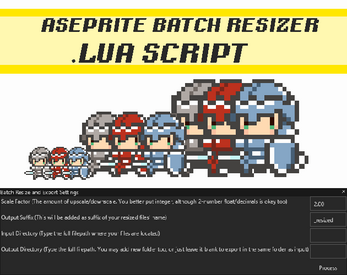
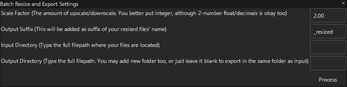
Comments
Log in with itch.io to leave a comment.
Great software but sometimes it just doesn't work
May I help you with the problem? Which part of it that doesn't work?
It keeps telling me "Invalid input directory. Please specify a valid path"
I've used it before and it worked
The error point out to input directory (the folder you want everything inside resized) being non-existent or typed incorrectly.
Copy-pasting the filepath from the explorer just like below should help you avoid the problem.
I did multiple times to no luck. Took a break, tried again then it worked. Thank you for your time
Happy Holidays
Worked just now for me. it does it from time to time