Aseprite Batch Resizer Script - usage in Linux confirmed!
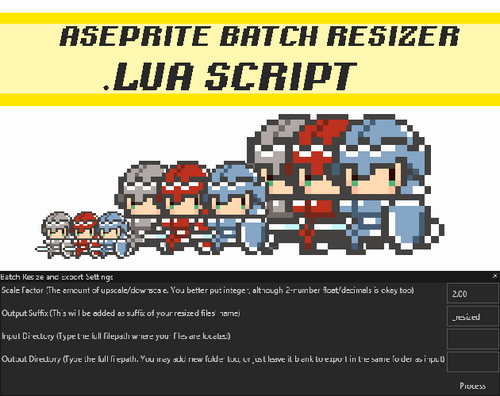
No update, just a nice announcement that this script is confirmed to work in Linux!
The usage is pretty much the same with Windows version. However, the script installation guide for Linux is more complicated than Windows, since Aseprite have TWO official release versions for Linux - and that affects script installation significantly.
1. The .deb installer version
- Download the script code
- Open Aseprite
- Navigate to the script folder (File >> Script >> Open Scripts Folder). This is important, since failure to open scripts folder means the script folder does not exist or inaccessible.
- Copy the script file in the script folder
- Back in Aseprite, press F5 button (or click File >> Script >> Rescan Scripts Folder)
2. The .AppImage version
You CAN't just install the script even in a normal executable AppImage! This because users who use the .AppImage will NEVER have a permanent script folder. It is unless they extract the .AppImage, put the script manually in the extracted script folder, and (optional) repack it. But doing that is just messy and crazy in my opinion. My recomendation is to follow the steps below instead:
- Make sure AppImageLauncher or similar apps is installed
- Download the script code
- Open Aseprite .AppImage file through AppImageLauncher
- Navigate to the script folder (File >> Script >> Open Scripts Folder). This is important, since failure to open scripts folder means the script folder does not exist or inaccessible.
- Copy the script file in the script folder
- Back in Aseprite, press F5 button (or click File >> Script >> Rescan Scripts Folder)
From this point, the usage is pretty much the same with Windows version (see product page for more info)
Currently the Linux version is only tested in Arch and CachyOS, but I can see other Linux distro that can use .deb installer s will adapt relatively easier.
That's all for now, happy resizing!
Get Aseprite Batch Resizer Script
Aseprite Batch Resizer Script
The Aseprite's .lua script to resize multiple files at once
More posts
- Aseprite Batch Resizer Script update v1.01Apr 03, 2025
Leave a comment
Log in with itch.io to leave a comment.